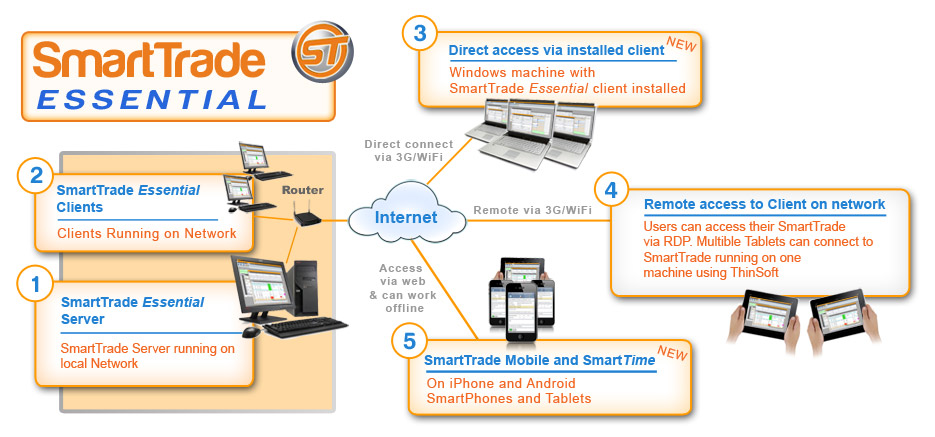We have released videos and a Quick Start Guide to SmartTrade Essential and Mobile.
SmartTrade Mobile was built using the same new SOA software platform on which SmartTrade Essential was built. Accordingly, migration to Essential is a prerequisite for Mobile. While we recommend that customers spend a little time getting used to Essential before they take on Mobile, we are happy to oblige if they want to upgrade to both Essential and Mobile in one hit.
SmartTrade Ultimate
As outlined in our previous newsletters the next major milestone in our redevelopment program will be the release SmartTrade Ultimate which will incorporate asset management and project management as a standard features, these having previously been sold as separate add-on modules.
We are targeting having the first release of SmartTrade Ultimate out by 1 February of next year. While this is an extremely challenging target we are already some way down the track as a result of the extra functionality we ended up incorporating into SmartTrade Essential.
SmartHost
Earlier this year we were able to dramatically reduce the monthly hosting fee, from $ 65.00 user/month plus GST to $ 35.00 user/month plus GST.
The new software design of SmartTrade Essential enables another method of logging on remotely via internet connectivity to your local database leading to further cost saving opportunities for our SmartHost service.